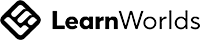Salesforce Login Hours
Guarding the Gates: How Login Hours Empower Salesforce Admins to Balance Security and Productivity
The Story: Meet Clara, the Salesforce Admin at BrightTech
Why Use Login Hours?
The Story: Meet Clara, the Salesforce Admin at BrightTech
Clara had been the Salesforce Administrator at BrightTech, a mid-sized IT services company, for over three years. She was known for her meticulous attention to detail and her proactive approach to system security. BrightTech operated primarily between 8:00 AM and 6:00 PM, Monday through Friday. However, Clara noticed that some employees were accessing Salesforce late at night and during weekends. While this might seem like dedication, Clara knew that off-hours access could pose security risks and lead to burnout.
One Monday morning, Clara received an alert: a failed login attempt from an unfamiliar IP address at 2:30 AM. This was a wake-up call. She realized it was time to implement stricter access controls to protect the company's data and ensure employees maintained a healthy work-life balance.
The Problem: Unrestricted Access Leads to Vulnerabilities
Without any restrictions, users could log into Salesforce at any time, from anywhere. This unrestricted access increased the risk of unauthorized data exposure, especially if login credentials were compromised. Moreover, it blurred the lines between work and personal time, leading to potential employee burnout.
Clara needed a solution that would:
- Restrict access to Salesforce during non-business hours.
- Enhance security by minimizing the window of opportunity for unauthorized access.
- Promote a healthier work-life balance for employees.
The Solution: Implementing Login Hours in Salesforce
Clara recalled a feature in Salesforce called "Login Hours." This feature allows administrators to define specific time frames during which users can log into Salesforce, based on their profiles. By setting login hours, Clara could ensure that employees accessed Salesforce only during designated business hours.
What Are Login Hours?
Login Hours in Salesforce are settings applied at the profile level that restrict users from logging into Salesforce outside of specified time frames. If a user attempts to log in outside of these hours, Salesforce denies access. If a user is already logged in when their allowed time ends, they can continue to view the current page but cannot perform any actions until the next permitted login period.
Why Use Login Hours?
Implementing Login Hours offers several benefits:
- Enhanced Security: By limiting access to business hours, the risk of unauthorized access during off-hours is reduced.
- Compliance: For industries with strict regulatory requirements, controlling access times helps maintain compliance.
- Employee Well-being: Encouraging employees to disconnect after work hours promotes a healthier work-life balance.
How to Configure Login Hours
Clara followed these steps to set up Login Hours:
1. Navigate to Profiles:
- In Salesforce Setup, enter "Profiles" in the Quick Find box and select "Profiles."
2. Select the Appropriate Profile:
- Click on the profile name for which you want to set login hours (e.g., "Sales Team").
3. Edit Login Hours:
- Scroll down to the "Login Hours" section and click "Edit."
4. Set Allowed Login Times:
- For each day of the week, specify the start and end times during which users can log in.
- To prevent login on a specific day, set both the start and end times to 12:00 AM.
5. Save Settings:
- Click "Save" to apply the changes.
*Note*: The times are based on the organization's default time zone, which can be found under "Company Information" in Setup.
The Outcome: A Secure and Balanced Environment
After implementing Login Hours, Clara monitored the system for a few weeks. She observed a significant decrease in off-hours login attempts. Employees reported feeling less pressure to work outside of business hours, and the IT department noted fewer security alerts during the night.
Clara's proactive approach not only enhanced the company's security posture but also contributed to a healthier work culture.
Conclusion: Empowering Admins with Simple Yet Effective Tools
Login Hours is a powerful yet often underutilized feature in Salesforce. By setting appropriate login times, administrators like Clara can safeguard their organizations against unauthorized access and promote a balanced work environment.
Implementing Login Hours is a straightforward process that yields significant benefits. Take the time to review your organization's access policies and consider whether this feature could enhance your Salesforce environment

We are Driving Data, the only online learning platform that provides certification for your data science skills, so it's time to get certified and start making an impact on the world!
Copyright © 2025
FEATURED LINKS
CONNECT WITH US
-
Facebook
-
Twitter
-
Youtube
-
Instagram
-
Linkedin